Evaluating the Right Power Option for Your Retail Displays
By Yan Luo | Samtop Display
👉 Choosing between battery-powered vs. plug-in displays is crucial for retailers aiming to balance flexibility, cost, and long-term efficiency. Battery-powered displays offer more flexibility for temporary or mobile setups, while plug-in displays provide a reliable and cost-effective solution for long-term installations with constant access to power outlets.
At Samtop, we help retailers design functional and innovative displays, from portable battery-powered options to permanent plug-in installations, tailored to meet your brand’s needs.
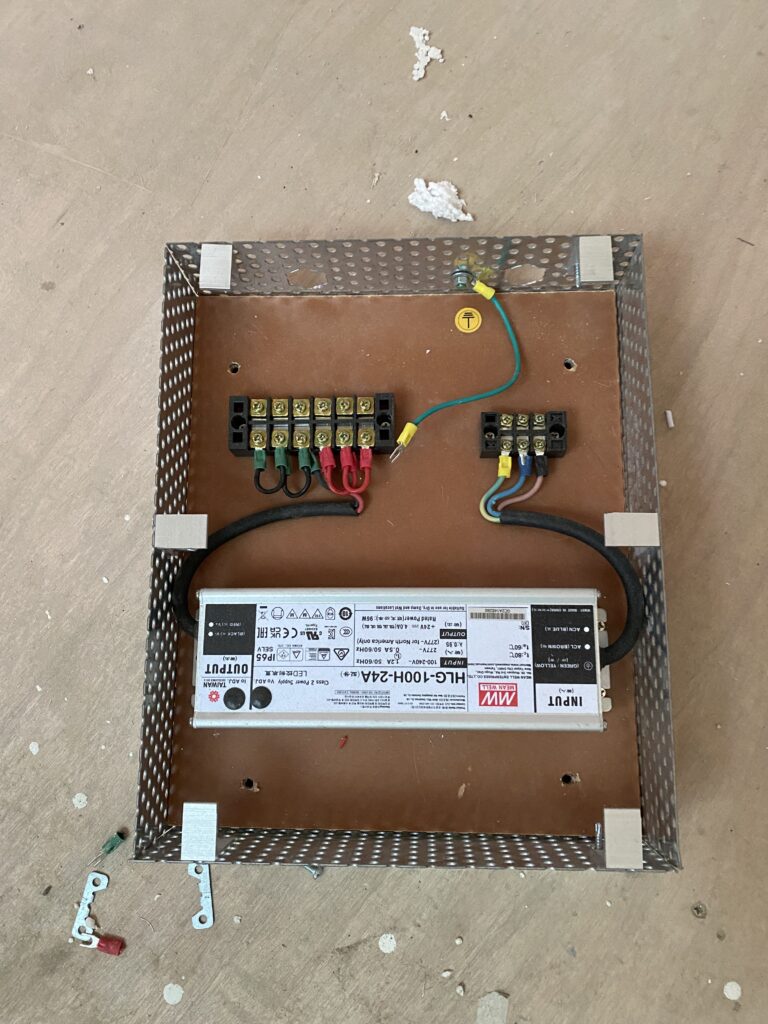
1. What’s the Best Power Option for My Retail Display?
When setting up a retail display, one of the most crucial decisions is how to power it. Retailers need to choose between battery-powered and plug-in displays based on the specific requirements of the display, its mobility, and its long-term functionality.
2. The Challenge of Choosing Between Flexibility and Consistency
While battery-powered displays offer flexibility and are perfect for temporary or mobile setups, they come with the challenge of requiring regular battery replacements or recharging. On the other hand, plug-in displays offer continuous power, but their setup is limited by the need for an electrical outlet, which may not always align with your display’s placement needs.
3. 👉 Evaluating Battery-Powered vs. Plug-in Displays for Retail
At Samtop, we provide expert advice and solutions for selecting the right power option based on the nature of your retail environment. By weighing the pros and cons of both battery-powered and plug-in displays, we can help you choose the ideal solution that aligns with your brand’s goals and operational needs.
📊 Key Factors to Consider: Battery-Powered vs. Plug-in Displays
1. Mobility and Flexibility
Mobility is one of the most significant differences between battery-powered and plug-in displays. Depending on your display's intended use, mobility could be a key factor in your decision.
Battery-Powered Displays:
- Pros: Wireless and portable, perfect for pop-up shops, events, or locations without easy access to power outlets. Ideal for temporary setups or frequently moved displays.
- Example: Retail promotions, seasonal setups, or events that require flexibility in location.
- Cons: Need regular battery replacements or recharging, which may cause operational interruptions.
- Example: Long-term installations or displays that run continuously can face power shortages.
Plug-In Displays:
- Pros: Ideal for permanent installations where power is readily available. Can run continuously without the need for frequent recharging.
- Example: Store windows or in-store displays where constant power is necessary.
- Cons: Require access to power outlets, which may limit display placement flexibility. Running wires can be unsightly.
Tip:
For temporary or flexible setups, battery-powered displays are the best choice. For long-term installations, plug-in displays offer a more reliable solution.
2. Energy Efficiency and Power Consumption
Energy consumption is another critical factor when choosing between battery-powered and plug-in displays.
Battery-Powered Displays:
- Pros: Energy-efficient for intermittent use, especially when active only during specific hours (e.g., store hours, promotions).
- Example: Small LED displays that are not continuously active.
- Cons: Batteries can lose efficiency over time, requiring frequent replacements. Charging can also be time-consuming and costly.
- Example: Larger displays with higher power needs may incur more frequent battery replacements.
Plug-In Displays:
- Pros: More cost-effective for long-term use, as they don’t require frequent battery replacements. They can run continuously, often consuming less power if energy-efficient technology is used.
- Example: LED or low-power screens that are plugged into a constant power source.
- Cons: Constant power consumption can lead to higher electricity bills if not managed properly.
Tip:
For temporary use, battery-powered displays are cost-effective. For long-term operation, plug-in displays are more energy-efficient.
3. Installation and Maintenance
Consider the complexity of installation and ongoing maintenance when deciding between the two types of displays.
Battery-Powered Displays:
- Pros: Easier to install, as they don’t require power outlets. Ideal for temporary setups and locations with limited access to power.
- Example: Pop-up shops or events where ease of installation is critical.
- Cons: Regular maintenance is needed for battery replacement and recharging.
- Example: Displays used for extended hours may need daily or weekly recharging, which can cause downtime.
Plug-In Displays:
- Pros: More permanent and require less maintenance, assuming they are connected to a reliable power source.
- Example: In-store displays such as digital signage or permanent showcases.
- Cons: Installation can be more complex and costly due to the need for power outlet access and proper wiring.
Tip:
For easily movable displays, battery-powered options are best. For long-term setups, plug-in displays are more reliable and require less frequent maintenance.


