Troubleshooting Electrical Issues in Your Interactive Displays
By Yan Luo | Samtop Display
Electrical failures in interactive displays can disrupt functionality, from power supply issues to wiring and sensors. Identifying problems early ensures smooth operation. Common issues include power supply failures, wiring problems, sensor malfunctions, and connectivity issues. Identifying these problems early and implementing preventive measures can help ensure smooth and reliable operation.
At Samtop, we specialize in designing interactive displays with robust electrical systems to minimize downtime and enhance customer experience.
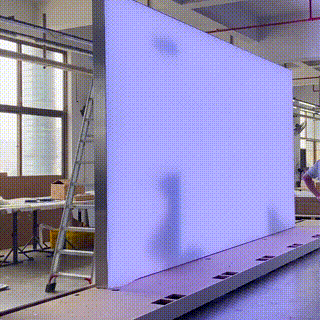
1. Why Are Electrical Failures in Interactive Displays Common?
Electrical failures in interactive displays can be caused by a variety of issues. Interactive displays are complex systems that rely on a variety of electrical components, including sensors, power supplies, and wiring. A failure in any one of these components can lead to a loss of functionality, which can negatively affect customer engagement and disrupt retail operations.
2. The Impact of Electrical Failures on Your Display Performance
Electrical failures can result in malfunctioning displays, flickering lights, unresponsive touch screens, and failure to load content, all of which negatively impact the user experience. These failures can lead to downtime, frustration, and potential loss of customer engagement. Early detection and resolution of electrical issues are key to minimizing disruption and ensuring that your display remains operational and effective.
3. Identifying and Preventing Electrical Failures in Interactive Displays
At Samtop, we focus on designing interactive displays with robust electrical systems to reduce the risk of failures. Below are some of the most common electrical issues faced in interactive displays, along with tips on how to prevent and address them.
📊 Key Tips to Troubleshoot and Prevent Electrical Failures
1. Power Supply Failures
Power supply issues are one of the most common electrical failures in interactive displays. These can occur due to inadequate voltage, unstable power sources, or faulty adapters.
How Power Supply Failures Occur:
- Underpowered Systems: If the power supply doesn’t provide enough current or voltage, the display may flicker, freeze, or fail to turn on.
- Unreliable Power Sources: Power surges or fluctuations can cause sudden shutdowns or damage sensitive components.
- Incorrect Power Adapters: Using the wrong adapter can cause overheating, short circuits, or power loss.
Prevention Tips:
- Ensure the power supply matches the voltage and current requirements for your display components.
- Use surge protectors and Uninterruptible Power Supply (UPS) systems to safeguard against power fluctuations.
- Regularly inspect wiring and connections to ensure they are secure and functioning properly.
2. Loose or Faulty Wiring
Wiring problems are a common cause of electrical failures, such as disconnected screens, flickering lights, or non-responsive touch screens.
How Wiring Problems Arise:
- Loose Connections: Over time, wires and connectors can become loose due to physical movement, vibration, or improper installation.
- Faulty Wiring: Poor insulation or improper connections can create short circuits, overheating, or signal interference.
- Incorrect Cable Length: Cables that are too long or short can cause signal degradation or poor performance.
Prevention Tips:
- Use high-quality cables with proper insulation and resistance to wear and tear.
- Regularly check and tighten connections to prevent loose wiring.
- Ensure cables are the correct length and type for each application to maintain a stable connection.
3. Sensor Malfunctions
Interactive displays often rely on sensors (such as motion sensors, touch sensors, or proximity sensors) to trigger actions based on customer interaction. Sensor malfunctions can significantly affect the interactivity and user experience.
Common Sensor Failures:
- False Triggers: Sensors may activate unexpectedly due to environmental interference (e.g., nearby movement or objects) or sensor misalignment.
- Non-Responsive Sensors: Dirty, misaligned, or damaged sensors may fail to detect customer interaction.
- Connectivity Issues: Wireless sensors may experience signal interference, preventing proper operation.
Prevention Tips:
- Regularly clean and calibrate sensors to ensure they are functioning correctly.
- Address environmental factors that could interfere with sensor detection, such as strong lighting or obstructions.
- Test wireless sensors in the environment to ensure stable connectivity and avoid interference.
4. Display Connectivity Issues
Connectivity problems can prevent interactive displays from functioning properly, leading to issues with content loading, software updates, and overall interactivity.
Common Connectivity Issues:
- Wi-Fi or Ethernet Problems: Weak or intermittent internet connections can disrupt content streaming and software updates.
- Software Compatibility Issues: Incompatibility between the display’s software and connected devices can cause system crashes or content rendering issues.
- Hardware Incompatibility: Issues with device synchronization can occur when connecting the display to multiple hardware systems.
Prevention Tips:
- Ensure stable Wi-Fi or Ethernet connections, and consider using hard-wired connections for high-speed internet needs.
- Regularly update software and drivers for all connected devices to ensure compatibility.
- Thoroughly test the display setup with all connected devices to ensure proper integration.
5. Overheating and Electrical Short Circuits
Overheating is common in interactive displays, particularly when components are running continuously or placed in poorly ventilated areas.


