Creating a display fixture without a structured BOM is like trying to build a house without a blueprint. When brands skip this step or keep it too simple, projects get delayed, costs balloon, and parts go missing at rollout. A poor BOM doesn’t just confuse factories—it slows down sourcing, misaligns departments, and risks your store opening timeline.
At Samtop Display, we turn complex fixture systems into scalable, repeatable kits—starting with an operationally intelligent BOM that works across design, production, logistics, and even client approvals.
✅ Featured Snippet Summary
A well-crafted BOM (Bill of Materials) for retail displays should include: part codes, descriptions, material type, finish, size, quantity, and any special notes—covering not only the main fixture components, but also lights, graphics, hardware, and packaging.
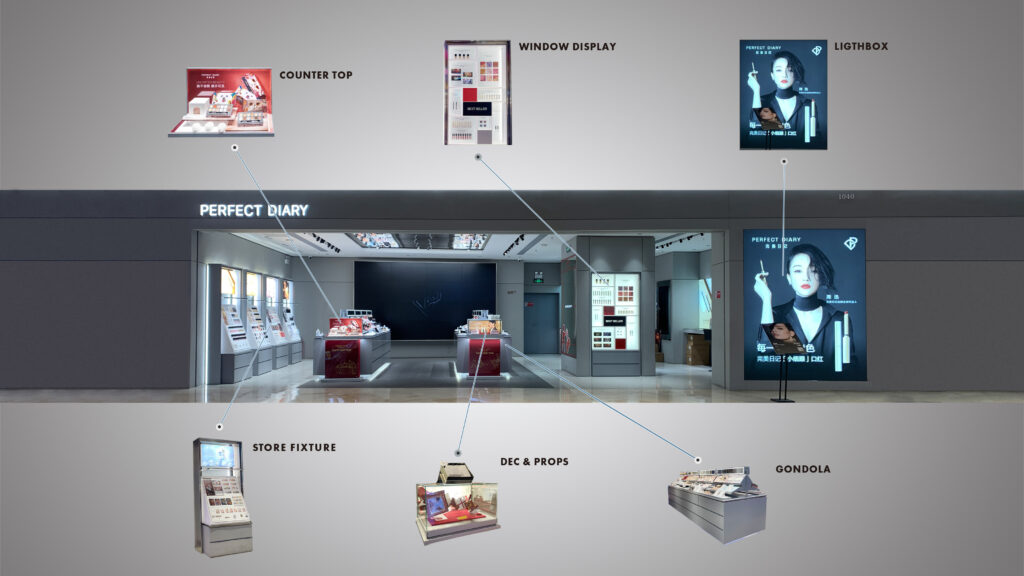
Why This Matters: A Good BOM = Faster Production + Lower Error Rate
Think of your BOM as the single source of truth that connects your design drawing, procurement team, cost file, and manufacturer. When it's clean and comprehensive, your entire project runs smoother.
Read how we support global fixture rollouts with modular BOM templates →
🔧 What Is a BOM in Retail Display Projects?
A Bill of Materials (BOM) is a structured list of all parts, materials, and components needed to manufacture and assemble a retail fixture. Each line tells you:
- What is required
- What it’s made of
- How it’s finished
- Where it goes
- How many you need
- How it connects to the design drawing or exploded view
✅ A proper BOM supports quoting, sourcing, QC, packing, and field install—all in one.
🧾 Key Sections to Include in a Display Fixture BOM
| Field | Purpose |
|---|---|
| Part Number | Unique code for traceability |
| Description | Short, clear name (e.g., “Base plinth left”) |
| Material | MDF, PET, acrylic, steel, etc. |
| Finish / Color | Pantone/RAL code, gloss %, laminate type |
| Size (L×W×H) | In mm or inches |
| Quantity | Per fixture, or per rollout |
| Notes | Special hardware, edge spec, LED cutouts |
Make sure it links to your CAD or 3D exploded drawing for easy part matching.
📦 What to Include in the BOM Scope?
Your BOM should reflect the full scope of the fixture system:
- Panels: sides, base, top, header, backboard
- Surface Finishes: laminates, vinyl, powder-coat
- Graphics: print panels, magnetic overlays
- Lighting: strips, diffusers, LED drivers
- Hardware: screws, brackets, cam locks, feet
- Packaging: foam, corner guards, crates
- Accessories: logo tiles, tester trays, mirrors
✅ Include reusable or swappable parts—even if they’re used across SKUs or campaigns.
📐 BOM Entry Sample (Partial View)
| Part Code | Description | Material | Finish | Size (mm) | Qty/Unit | Notes |
|---|---|---|---|---|---|---|
| P-001 | Base Plinth | MDF | Matte Black PET | 1200×400×180 | 1 | Includes cable hole |
| P-002 | Side Panel L | Steel | White Powder Coat | 1000×40×200 | 1 | Welded |
| L-001 | LED Strip | LED + PCB | 4000K | 900mm | 1 | 12V with driver |
| G-001 | Graphic Header | PET | Gloss UV Print | 800×300×2 | 1 | Magnetic |
🛠️ Tips for Smarter BOM Structuring
- Use part codes linked to CAD for version control
- Centralize finishes: reuse material IDs to cut confusion
- Modular grouping: sort BOM into sub-kits (base, light set, graphic zone)
- Add supplier or source fields for pre-approved parts
- Split unit vs. rollout quantity: helpful in mass production
Need help matching your BOM to multi-market rollout specs? →


